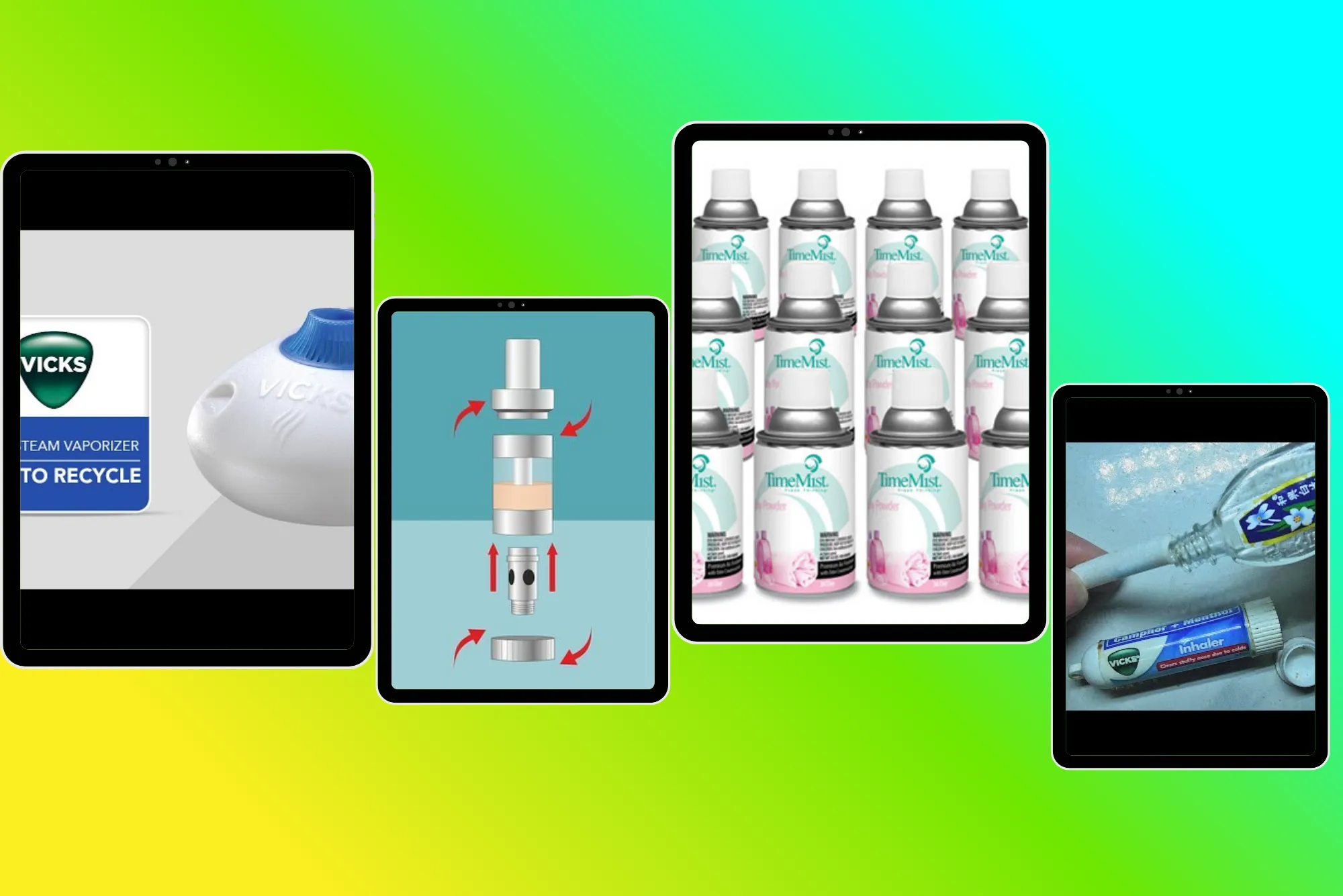For creative professionals using Adobe Creative Cloud — including Photoshop, Illustrator, InDesign, and After Effects — tracking time efficiently is essential. Whether you’re a freelancer billing clients hourly or part of a team that needs accurate time reporting, integrating time tracking tools with Adobe software helps you stay productive and profitable.
This guide explores some of the most compatible and feature-rich time tracking tools that seamlessly work with Adobe applications, so you can choose the best option for your creative workflow.
Why Time Tracking Matters for Adobe Users
Designers and digital creatives often work on multiple projects, switch between tools, and spend hours polishing details. Without a structured time tracking system, it’s easy to lose sight of how long specific tasks or client work actually takes.
Time tracking tools that integrate with Adobe software help in:
-
Logging hours without disrupting creative flow
-
Assigning time to specific clients, projects, or tasks
-
Generating reports for billing or time analysis
-
Improving productivity through insights
The right time tracking app for designers should offer integration, flexibility, and detailed reports, without being intrusive.
What to Look for in a Time Tracking Tool for Adobe
Not all time tracking tools work well with Adobe software. Here are the features to look for when choosing the right one:
-
Direct integration or overlay with Adobe apps
-
Automatic activity tracking that detects app usage
-
Offline functionality with cloud sync
-
Project and client tagging
-
Exportable reports for invoicing
-
User-friendly interface suited for creatives
Now, let’s explore the top time tracking tools that check these boxes.
1. Toggl Track
Seamless Browser Integration and Adobe Support
Toggl Track is a favorite among creatives due to its lightweight, user-friendly interface. While it doesn’t offer native Adobe integration, it supports browser-based timers and desktop apps that run in the background while you work.
Key Features:
-
Manual and automatic time tracking
-
Browser extensions that can be used alongside Adobe apps
-
Powerful reporting and project categorization
-
Integrates with tools like Asana, Trello, and Notion
Designers appreciate Toggl for its minimalist design, making it a great time tracking app for designers who value ease of use.
2. Harvest
Ideal for Freelancers and Small Creative Teams
Harvest is widely used in the creative industry for its robust invoicing and time tracking features. While it doesn’t directly embed into Adobe tools, its desktop app tracks time across any active application.
Key Features:
-
Time tracking with desktop or mobile app
-
Expense tracking and built-in invoicing
-
Visual reports for time and budget tracking
-
Integrates with Asana, Slack, and more
For Adobe users, Harvest’s desktop app runs silently in the background, making it easy to switch between Adobe programs without missing a second of billable time.
3. Everhour
Browser-Based Integration and Project Management
Everhour works exceptionally well when used alongside Adobe tools in teams that also rely on project management software like ClickUp, Notion, or Trello.
Key Features:
-
Real-time tracking with browser extensions
-
Project and task tracking with deep reporting
-
Budget and invoice generation
-
Integration with popular project management platforms
Although Everhour doesn’t offer direct Adobe app integration, its overlay timer can be manually activated as you switch between creative apps.
4. Timeular
Physical Tracker Option and Visual Data
Timeular is unique because it offers a physical tracking device you can rotate to switch between tasks. This makes it especially appealing to designers who want a tactile, non-digital interface to log their time.
Key Features:
-
Physical time tracking device for task switching
-
Desktop app that tracks time by application
-
Custom tags for projects, clients, or tools
-
Visual productivity dashboards
It’s a creative approach that feels less like admin work and more like an extension of your studio gear — ideal if you’re looking for a time tracking app for designers that doesn’t interrupt the flow.
5. RescueTime
Passive Tracking and Productivity Insights
RescueTime is more focused on passive tracking. It automatically monitors which software you’re using and categorizes your time accordingly. It’s excellent for creatives who want time analytics without having to start and stop timers.
Key Features:
-
Automatic tracking of time spent in each app
-
Productivity scoring and trend analysis
-
Weekly summary reports
-
Set alerts for overworking or distractions
It doesn’t offer project-specific tracking unless paired with another tool, but for Adobe users, it’s a great solution to gain awareness of how time is spent during creative sessions.
6. Clockify
Free and Feature-Rich Option
Clockify is one of the few truly free time tracking tools that still offers advanced features, making it perfect for independent creatives or small studios on a budget.
Key Features:
-
Time tracker with manual and automatic modes
-
Project, task, and client categorization
-
Browser extension, desktop, and mobile apps
-
Reporting, invoicing, and team features
It may not directly embed into Adobe software, but Clockify’s desktop app can track Adobe app activity in the background. It’s a reliable, budget-friendly time tracking app for designers.
Bonus Tip: Use Adobe Extensions or Scripts
Some Adobe apps support scripting (like ExtendScript) or third-party panel extensions that can interact with APIs from time tracking apps. For tech-savvy designers, this can be a powerful way to build a custom workflow.
Tools like Zapier can also help automate the process by connecting Adobe Cloud with time tracking apps for customized time logging.
Final Thoughts
While no time tracking app is embedded directly within Adobe Creative Cloud, many powerful tools — including Toggl, Harvest, Everhour, and Timeular — integrate effectively into a designer’s workflow. Depending on your preferences, whether you want passive tracking, manual timers, or even physical tools, there’s a solution to suit every creative setup.
By choosing the right time tracking app for designers, Adobe users can stay on top of their workload, improve billing accuracy, and maintain creative flow without administrative distractions.